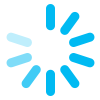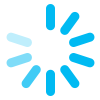0%
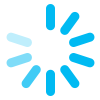
Hello!
Before you start...
‘By clicking on 'I consent to the processing of my personal data' below, you explicitly authorize us to process your facial image and other relevant data derived from your facial landmarks (e.g. biometric data, as applicable) and from your device for media measurement.
Media measurement means that while you watch the video, we would like to use the camera on this device to capture and analyze your response. The video will be secure and will only be used for our research and development purposes; it will not be made publicly accessible.
Our research partners will utilize these videos to study and understand viewer responses. This analysis is primarily computer-driven, which means your individual reactions will combine with those of other participants. However, with your consent, a select group of researchers might view the video, not to identify you, but to assure quality and derive a deeper understanding of viewer reactions.
Remember, participation is entirely up to you, and you're free to withdraw your consent at any moment.
For a more detailed understanding of how we handle privacy, you can refer to our privacy practices.
By clicking on ‘I consent’ below, you confirm that you are currently not a resident of the State of Illinois, U.S.
Your privacy is our priority
- The process is automated
- Your data is anonymized and aggregated, nobody sees individual results
- It will be used for research purposes only
- Recording will stop as soon as the survey is over
Please click ‘Allow’!
It seems you’ve previously disabled your camera. To take part and enjoy the survey, please enable your camera access by following the next steps.
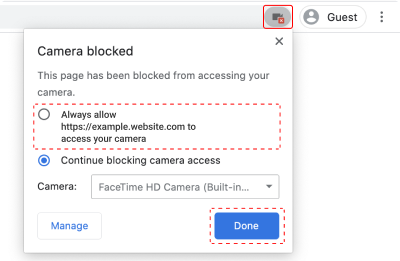
- Click on the "Camera" icon with a red cross in the top-right of your browser
- Select the "Always allow https://..." option and hit “Done”
- Use the "Continue with Webcam" button below to continue the survey
It seems you’ve previously disabled your camera. To take part and enjoy the survey, please enable your camera access by following the next steps.

- Touch the „Lock“ icon in the top left corner
- Select the „Site settings“ option in the bottom right corner of the popup window
- Touch the „Clear and Reset“ button at the end of permission list and confirm the reset by using the „Clear and Reset“ button again
- Use the „Continue with Webcam“ button below to continue the survey
It seems you’ve previously disabled your camera. To take part and enjoy the survey, please enable your camera access by following the next steps.
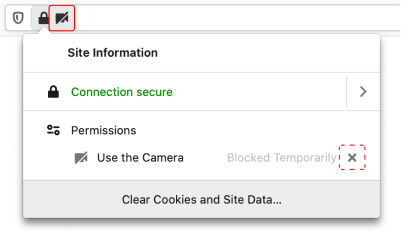
- Click on the "Camera" icon with a line through it in the top-left of your browser
- Click on the "X" icon to remove the camera restriction
- Use the "Continue with Webcam" button below to continue the survey
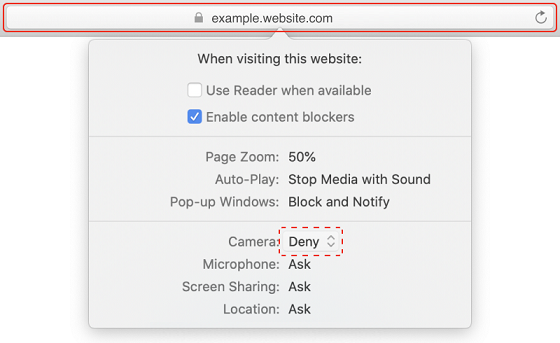
-
To re-enable your webcam and take the survey:
1) Two fingers click on your browser's address bar and open Settings for This Website.
2) Select the 'Allow' option from the Camera and Microphone prompt.
3) Click 'Retry webcam'
Continue with Webcam
It seems you’ve previously disabled your camera. To take part and enjoy the survey, please enable your camera access by following the next steps.

- Touch and hold on the "Hamburger" icon (horizontal lines) in the bottom-right corner to reach the "Settings"
- Select the "Sites and downloads" option
- Select the "Manage website data" option
- Start the "Delete" function in the top-right corner
- Make sure every line is selected and confirm the deletion by touching the "Trash can" icon at the bottom
- Return from "Settings" and use the "Continue with Webcam" button below to continue the survey
- if you are still experiencing problems, please try a different internet browser
Please allow webcam access
Before you continue, we'd like you to turn on your webcam. The camera enables us to see how engaged you and others are while you view content. Without the camera on we have no way of knowing.Recording will stop as soon as the survey is complete. Your privacy is guaranteed.


Once you can see yourself, ensure that your face is centred and well lit as shown above before continuing.
Privacy
Privacy Policy
Realeyes OU (“Realeyes”) conducts market research to help improve web content and advertising. Our proprietary software is used to track participants' facial features and to analyse their emotional response to on-screen media.
While Realeyes is committed to making the participant experience as natural and as unobtrusive as possible, we also take our data privacy responsibilities very seriously. Our Privacy Policy tells you how we look after and use the Personal Information that we collect from participants in our Realeyes products. Please read this carefully. When you use our services, you are agreeing to our Privacy Policy.
Safeguarding your privacy is of the utmost importance.
-
Realeyes has a strict opt-in research policy. We only collect study data (including facial recordings) from participants who have given their explicit consent by allowing access to their webcam prior to each media viewing session.
-
Any personal information (see definition below) that we collect from you will be treated as strictly confidential.
Data Security is our priority
All personal data will be stored in a secure location. We use industry standard technical and organizational security measures to protect your data against unauthorized disclosure or processing. Furthermore, Realeyes will never sell your Personal Information to our clients.
What Personal Information do we collect?
When you consent to participate in our study, we collect facial recordings, IP addresses and website usage information using cookies.
Occasionally we also do surveys where we invite participants from special panels. We may collect additional non-personally identifying demographic information (such as interests, gender and age group) from these participants who have consented to providing this information.
How will we use your Personal Information?
Realeyes specialises in market research. Your participation in our studies is highly valued. We are interested in your reactions to on-screen media so that we can help improve web content and advertising. We will never try to sell you any products or services and we will never share your Personal Information with anyone engaged in marketing, telemarketing or other solicitous activities.
Realeyes may to use anonymized study data to assess quality assurance and to help improve software and reporting capabilities.
We may share your information in limited ways as part of our secure business processes:
-
We work with trusted partners to perform tasks on our behalf and we may need to disclose Personal Information to them so that they can perform these tasks. However, these companies are bound by confidentiality obligations and do not have any independent right to use Personal Information beyond what is necessary to assist us
-
We may share your Personal Information, where appropriate, with any member of our group of companies
-
When the law requires us to disclose your information, we will comply
-
If there is a change in the ownership of Realeyes or any of our assets, we may disclose Personal Information to the new or prospective investor.
We may display targeted advertisements based on emotion data, anonymised information, Personal Information and/or information about your browsing activities. No personal Information will be provided to the advertiser directly by Real Eyes when we display a targeted advertisement. However, by interacting with or viewing an advertisement you are consenting to the possibility that the advertiser will collect data from you and/or make the assumption that you meet the targeting criteria used to display the advertisement.
How long do you keep Personal Information for?
We store Personal Information for as long as it is required solely for our research and business purpose. When Personal Information is no longer required, we will delete it from our systems.
Cookies
Cookies are small text files that we place on your computer or device to allow us to track our research and assess participant behaviour information. We use third party service providers (such as Google analytics) to track usage and interaction with the media players. The cookies cannot identify you.
If you opt out from participating in our study, we will place a cookie on your computer as it is required to remember your choice. If you delete your cookies from your browser, you will also be deleting your opt out and you may be asked to participate in our study again.
Child Protection
Realeyes does not knowingly obtain information, study data, or survey responses from participants under the age of 18, unless there is consent from a parent or legal guardian. Should we discover that any data has been collected from a participant under the age of 18, without consent of a parent or legal guardian, we will immediately delete it.
International transfer of Personal Information
We may transfer your Personal Information to countries outside of the European Economic Area EEA (such as the US), but only to companies we trust. This includes Real Eyes group companies or carefully selected business partners that agree to “Safe Harbor” certification or equivalent protections. We do this for our data management and business purposes, in particular, for outsourced data processing by organisations on our behalf. We take appropriate steps to ensure your information is adequately protected. If you do not agree to this, please do not use our services.
Contacting us
Please contact us if you have any comments or questions about information that we hold or about our Privacy Policy
- Send an email to info@realeyesit.com under the subject heading "Privacy Policy"
- Write to us at 79 Wardour Street, London W1D 6QB, UK
Changes to our Privacy Policy
We may update our Privacy Policy from time to time. We will notify you of changes by posting an announcement on our service or website. You are bound by any changes to our Privacy Policy when you use our service after you are notified (by an announcement on our service or website) of these changes.
What does personal information mean?
Personal Information means anything that can be used to identify you, including facial recordings and IP addresses that we collect as you participate in our study.
If you do not agree with our Privacy Policy, please do not participate in Realeyes market research studies at this time.
Thank you.
ContinueCheck browser
Your browser has also prompted you to allow webcam access.
Please accept to continue.
Ensure your face is visible
We see you've clicked allow, thank you!If you still see a black square below, make sure that no other apps are using the webcam.
We see you've clicked allow, thank you!If you still see a black square below, make sure you've allowed access via your browser as well, which usually has a second prompt near the address bar. Additionally check that no other apps are using the webcam.


Once you can see yourself, ensure that your face is centred and well lit as shown above before continuing.
Connecting to media server
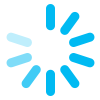
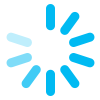
Loading